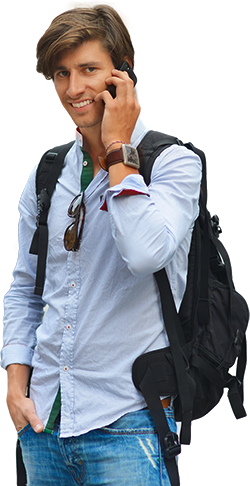Student Phone Features
How long does it take to activate my account?
How does the voicemail service work?
If I want to keep my number, but not the service, what should I do?
If I move to another city, should I cancel my service?
Can I cancel my student phone service at any time?
Can I change my student plan at any time?
I am using FRESO Connect Student Phone on my iOS device, why do I sometime receive voicemails instead of calls?
If I finish my minutes, how I can obtain additional minutes?
How can I make international calls?
I don’t receive calls when my Android Phone is in sleep mode. Why?
We will activate your account once we receive your payment. Within 5 hours, you will receive your login information for our App.
How does the voicemail service work?
We have developed a cutting-edge, user-friendly Voicemail Service that is both cost effective and has a multitude of features.
Our Voicemail boxes are preset to receive and store up to 25 messages at any given time. So when you receive a new message, simply listen to it and delete it to ensure your voicemail box is never full.
If I want to keep my number, but not the service, what should I do?
You can suspend your account for a small monthly charge. To suspend your account, please visit www.fresoconnect.com/stop.
If I move to another city, should I cancel my service?
The answer is no. We provide services to almost everywhere in Canada & United States. If you move to another city in Canada or the US, you can simply obtain a new phone number for your new location. You even can keep your old phone number for a small monthly charge, so you will not lose connection with your friends, family and customers.
To obtain your new phone numbers, please visit www.fresoconnect.com/moving.
Can I cancel my student phone service at any time?
Yes. You can cancel your phone service at any time. However, you need to provide us with 30 days of notice. To cancel or suspend your service, please visit us at www.fresoconnect.com/stop.
Can I change my student phone plan at any time?
Yes. You can change your phone plan at any time. To change your monthly plans please chat with one of our representatives at www.fresoconnect.com/support.
I am using FRESO Connect Student Phone on my iOS device, why do I sometime receive voicemails instead of calls?
With iOS products, you need to keep ‘FRESO connect’ on the background (recent apps).
If I finish my minutes, how I can obtain additional minutes?
When your minutes finish, your phone will stop calling. You can buy additional credit at www.fresoconnect.com/credit. If you order the new minutes between 9:00 AM and 9:00 PM Atlantic Time, you can use this credit within three hours.
How can I make international calls?
Your plan already includes 14 countries. For calling more countries, you can buy the Asian package or the world package. For more information, please chat with one of our agents at www.fresoconnect.com/support.
I don’t receive calls when my Android Phone is in sleep mode. Why?
On some older version of Android devices, the Wi-Fi goes turns off after a while. To solve this issue, you need to follow these steps.
Settings –> Network –> press the hard option key on the bottom of your phone –> Wi-Fi sleep policy –> Never Sleep Wi-Fi.